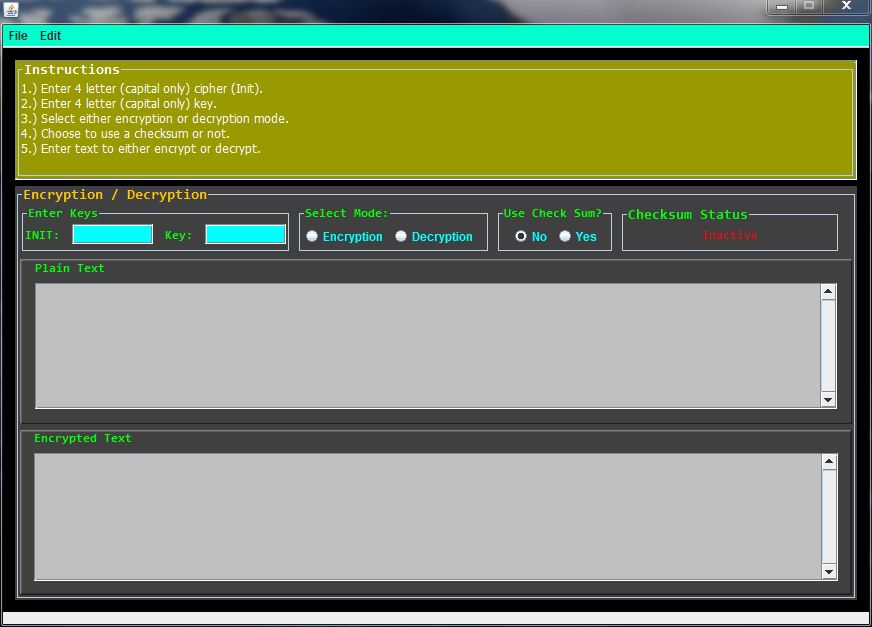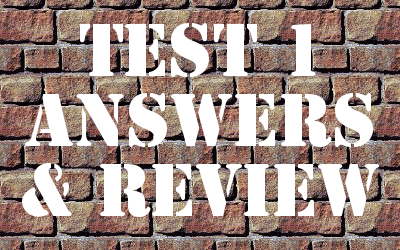Nicks Mind Portal
Insight into something.
Favorite Programming Fonts
Posted on by Nick Guthrie on October 3rd, 2010 | 0 Comments »
Installing Fonts
How-To: Change Fonts in Linux:
- Install the font you want to use (see below)
- Right Click the Desktop >> Change Desktop Background >> Click the Fonts Tab
------------------------------------------------------------------------------
Favorite Programming Fonts
I'm staring to experiment with a couple of different programming fonts. Currently I'm mainly using Inconsolata.Inconsolata:
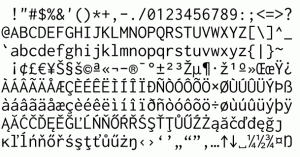 Info on the font can be found here: http://www.levien.com/type/myfonts/inconsolata.html
Info on the font can be found here: http://www.levien.com/type/myfonts/inconsolata.html
To install this font on Linux (Ubuntu):
- Type in a Terminal:
- sudo aptitude install ttf-inconsolata
- Change your OS Font if you want (see above).